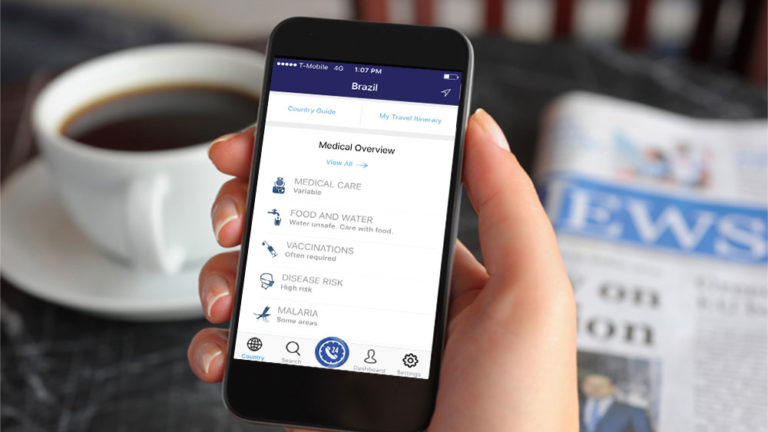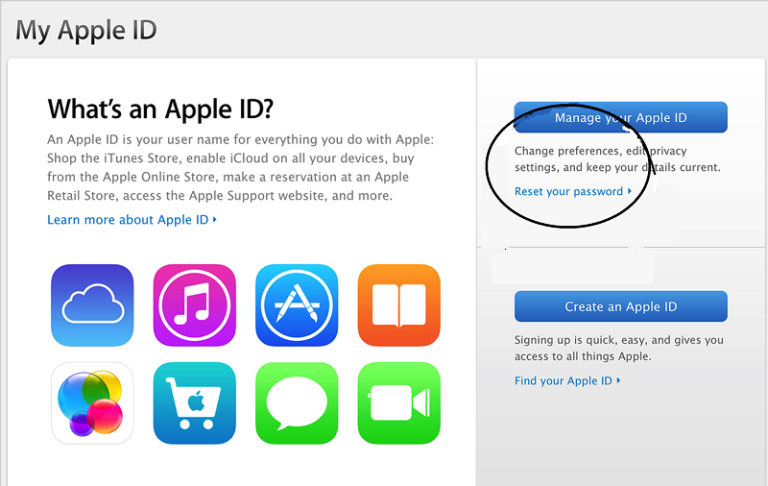Mobile Info
Mobile News, Apps, Games, Reviews, Price, Tutorials, Deals and Many More
Home IPHONE
IPHONE
© Newspaper WordPress Theme by TagDiv