Showbox app android is best movie app all time and Showbox is a great free way to enjoy movies and shows you want to watch and cache can become full and bogged down which may make things stream slower or lag this guide to learn how to clear cache on Showbox.

Showbox is a free movies and TV shows streaming app for the Android and Showbox is not available in the Google Play store so users will need to side load it to the device.
Now you see below to Clear Cache on Showbox app and your follow below steps to you clearly clear cache on Showbox.
Features of Showbox
- Easy to download.
- All the features are free to use.
- The movies & TV shows get a weekly and daily updating.
- You can filter the movies by Genre, Year, Rating and type.
- You can add your favorite shows and movies to watch them later on.
- Showbox APK version offers the new Music feature as well.
- You can also stream these movies on Chromecast.
- All the latest versions have fixed the bugs.
How to Clear Cache on Showbox
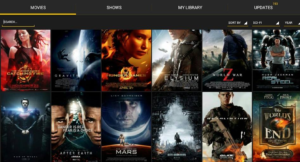
Step 1: Now you using Android Smartphone and you clear the cache on each application. You need to go to the Settings your device or get to the Settings via the app drawer.
Step 2: Next, scroll down to Phone then, tap on Apps.
Step 3: See Screen tap on Application Manager.
Step 4: Swipe up on your android display and you find the Showbox listed.
Step 5: Tap Showbox app in the list them click on storage.
Step 6: Clear the Showbox apps cache tap on the Clear Cache button.
Step 7: Done.
You can easily follow the same steps as above to clear the cache in All Cast too now completed steps for How to Clear Cache on Showbox see above steps.
Now steps needed to clear the cache for the Showbox application on your Android Smartphone and useful when you begin having lag issues while streaming your movies and shows and you may also clear the cache on your casting application and you use one to stream Showbox from your Android phone to your Google Chromecast device that is best all time.































