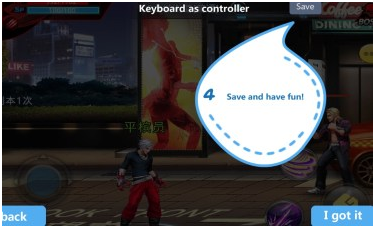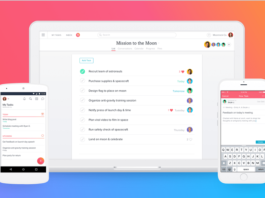The Droid4X is one of the popular android simulators for, especially Android users. There is a android smartphone to simulate on your windows device means that you can easy to access the android phone on your windows pc or computer.
Basically, Droid4X is a popular as a Best gaming Android emulator for Windows 7/8.1/10. Droid4X is the sort of Android simulator designed for Power! it also most advanced power to the users by virtue of its speed! And that you things such as Complete Root Access. Let’s see the key features of the Droid4X emulator.
- It has come with pre-installed, very few android emulators barely support it without modifications, let alone coming bundled with Google Play. Droid 4X Android emulator supports Google Play.
- It has high compatibility, games like Virtual Racing and Phantasy Star work full speed!.
- Also to Devices with a good GPU can use shaders to increase the graphics quality.
- Provides inbuilt app for keyboard mapping, you can map your screen area, actions, touch-gestures etc to your Keyboard keys, which I’ll be explaining later in the article.
- Supports Ctrl + C, Ctrl +V text support between the host Operating System and the guest Android installation (emulator).
- Zoom In- Out supported by Central mouse – wheel (Scrollbar Zoom-in/out).
- Real-time frame by frame rewinding of gameplay. Complete customization over multi-touch input (size and position).
- Best Android emulator when it comes to Gaming!, personally I’ve never encountered an emulator which supports Gaming to such an extent, you can use the keyboard as a controller for Android games.
- It is completely free and easy to operate.
- It will also support Joysticks to play Android games on your PC. Yes! You heard right you can connect your Console and can enjoy your game
- It is the latest version of the Current emulators in the market.
- There are no errors (almost 0) in this emulator.
- It supports all the devices.
Download the Droid4X Android emulator for PC Windows & Mac OS X
Click here to download Droid4X Android emulator for Windows 7 /8 / 8.1 / 10.
Click here to download Droid4X Mac OS X.
Here we will show some Small Screen-shot tutorial that you configure on the Droid4X Keyboard Controller – Mapper
By the way, it’s very lovable and smart Android emulator, do comment problems encountered while installation and any such good emulator which you might be knowing!
Step1: Droid4X Keyboard Controller
![]()
Step2: Droid4x keyboard Controller

Step3: Droid4X Keyboard controller
![]()
Step 4: Droid4X Keyboard Controller